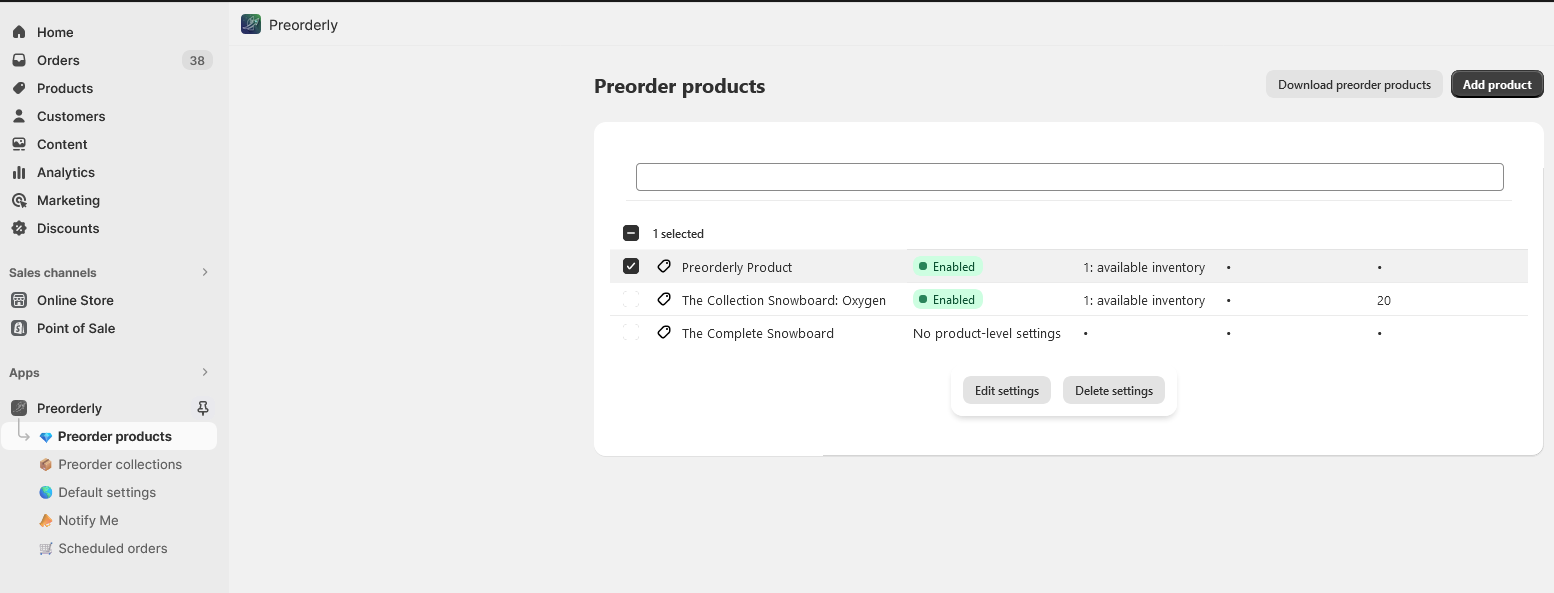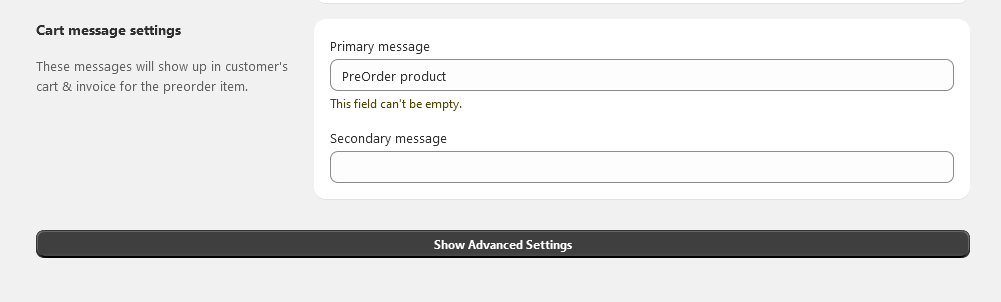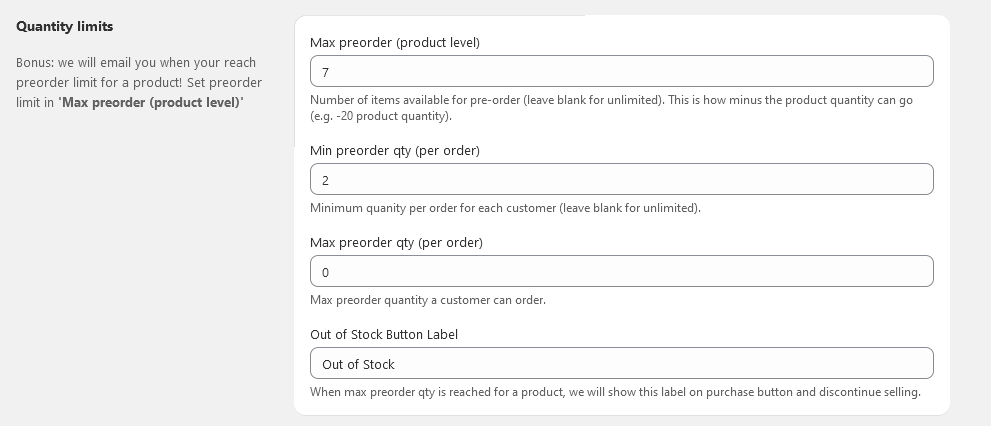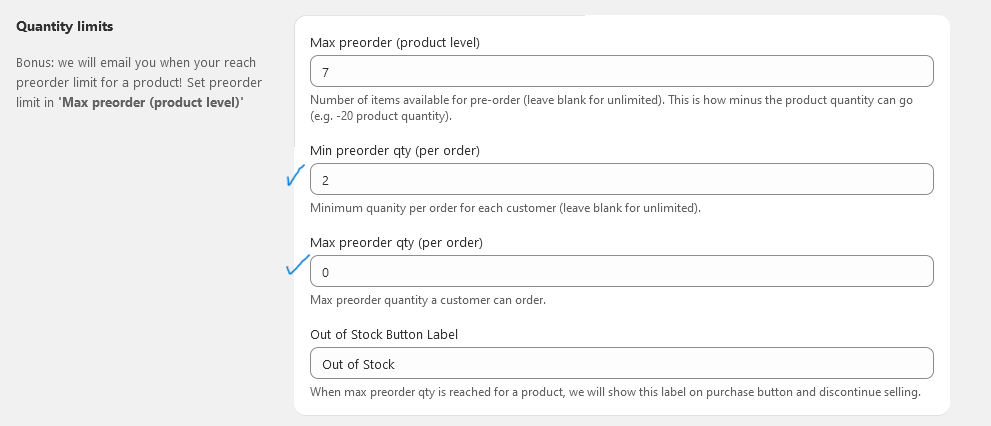Quantity limits are among the most asked features from us. We introduced the following quantity limits:
- Maximum quantity of a product available for preorder
- Maximum and minimum quantity that a customer can buy in an order
Here we introduce each one and share how you can set them.
Maximum quantity of a product on preorder
Most of our clients have product shipments on monthly basis, but they don’t want to wait until shipment arrives to sell the product. Moreover, they also don’t want to sell more than what is included in the next shipment. Imagine they have about 300 items in the next container and just want to sell those because next shipment will be in maybe 4 months. We enable selling just those 300 items with this new feature.
Here is step by step instructions on how to do so:
1. Go to product or collection settings
2. Click on “show advanced settings”:
3. In the middle of the page you are going to find “Quantity Limits” section:
4. First line is “Max preorder (product level)”, put here the maximum quantity that you want to be ordered by your customers. By default when that set quantity is sold, we will show “Out of Stock” on the button. You can change the label by changing the last field: “Out of Stock Button Label”.
Maximum and minimum quantity that a customer can buy in an order
Some of the store owners would like to sell products in bulk during the preorder period. Coupled with our discount feature, this can be a very good incentive for people to buy more. For this, we introduce minimum and max quantity per customer/order.
Setting it up is pretty easy, just fill the following fields and everything should go pretty smoothly.
If you need any help with set up limit quantity, please contact us via [email protected] 😊